This widget could not be displayed.
This widget could not be displayed.
Turn on suggestions
Auto-suggest helps you quickly narrow down your search results by suggesting possible matches as you type.
Showing results for
- English
- Other Products
- Laptop
- ZenBook
- CPU and fans ramping up in idle
Options
- Subscribe to RSS Feed
- Mark Topic as New
- Mark Topic as Read
- Float this Topic for Current User
- Bookmark
- Subscribe
- Mute
- Printer Friendly Page
CPU and fans ramping up in idle
Options
- Mark as New
- Bookmark
- Subscribe
- Mute
- Subscribe to RSS Feed
- Permalink
- Report Inappropriate Content
01-12-2021 08:09 AM
System:
Battery or AC: both
Model: UX534FTC
Frequency of occurrence: Constantly, but lately
Reset OS: No
Screenshot or video:
========================
Detailed description:
Hi!
I have been having problems lately with fans on my laptop constantly ramping up, even in idle.
I did some digging and if I look in task manager there is a process called "system" that usually uses less than 0.5% of CPU capabilities, and mine takes 15%-20%. Process "system" includes a lot of different processes in computer, so I used "windows performance recorder" to record everything my computer does and checked what processes are calling my CPU. I found out that a process or how should I call it called "nvlddmkm.sys" uses most of my CPU usage and is causing the problem. If I google it, it comes out as a process connected with GPU if I am not mistaken. My ASUS zenbook has a dedicated GPU NVIDIA GTX 1650 Max-Q, so I thought there was a problem with it, but actually no. Only when I disabled my INTEGRATED! GPU in device manager the constant ramping of my fans stopped. I tried installing a lot of different drivers (Both intel and asus) for integrated GPU both none of them helped.
Please fix the problem because not only the constant rampage of fans is annoying, there is also a power issue since it uses so much power my less than one year old laptop can not go 2 hours without being charged.
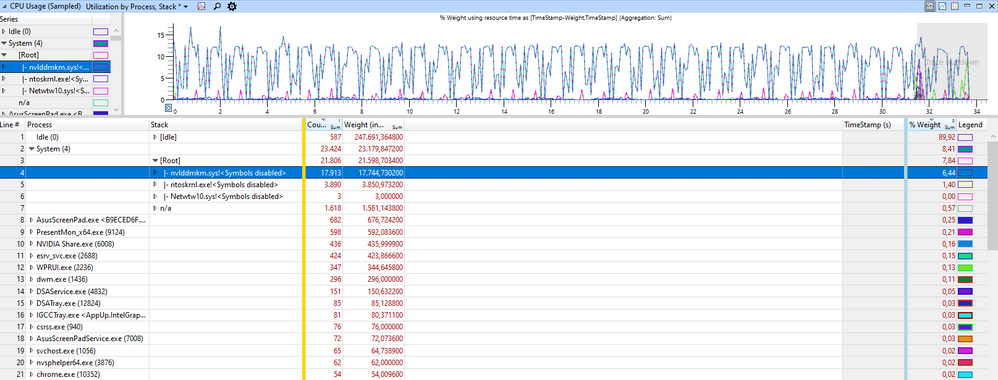
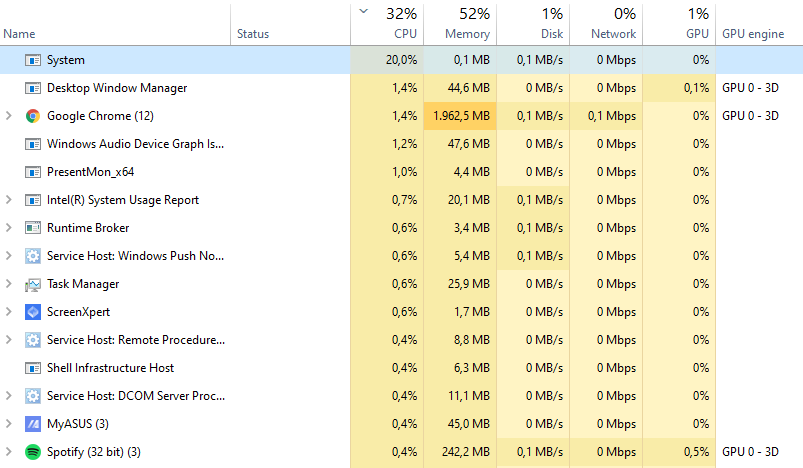
Battery or AC: both
Model: UX534FTC
Frequency of occurrence: Constantly, but lately
Reset OS: No
Screenshot or video:
========================
Detailed description:
Hi!
I have been having problems lately with fans on my laptop constantly ramping up, even in idle.
I did some digging and if I look in task manager there is a process called "system" that usually uses less than 0.5% of CPU capabilities, and mine takes 15%-20%. Process "system" includes a lot of different processes in computer, so I used "windows performance recorder" to record everything my computer does and checked what processes are calling my CPU. I found out that a process or how should I call it called "nvlddmkm.sys" uses most of my CPU usage and is causing the problem. If I google it, it comes out as a process connected with GPU if I am not mistaken. My ASUS zenbook has a dedicated GPU NVIDIA GTX 1650 Max-Q, so I thought there was a problem with it, but actually no. Only when I disabled my INTEGRATED! GPU in device manager the constant ramping of my fans stopped. I tried installing a lot of different drivers (Both intel and asus) for integrated GPU both none of them helped.
Please fix the problem because not only the constant rampage of fans is annoying, there is also a power issue since it uses so much power my less than one year old laptop can not go 2 hours without being charged.
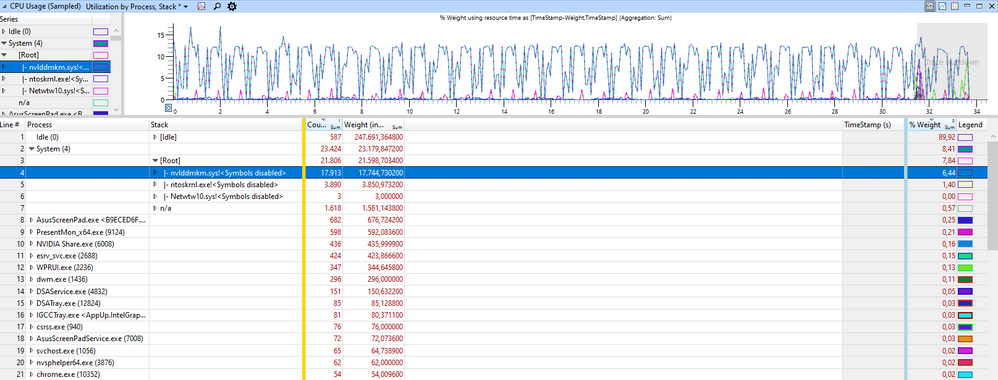
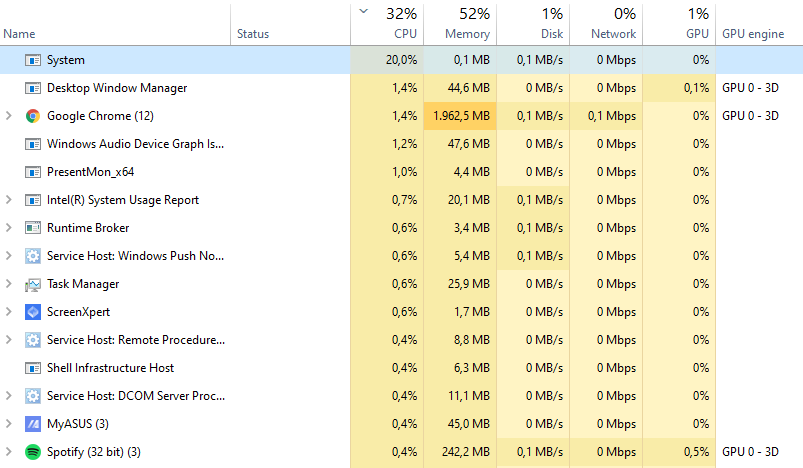
0 REPLIES 0
Related Content
- CPU Temperature Rises while charging in idle condition & fan runs continuously in ZenBook
- M16 2022 version issue - black screen after idle in Others
- Feature Suggestion: Fan Control for Thin Laptops in ZenBook
- UX582HS Fan Profiles Corrupted? in ZenBook
- Fans are running at full speed all the time even when laptop is idle and CPU+GPU are cold - UX501VW in ZenBook
