This widget could not be displayed.
This widget could not be displayed.
Turn on suggestions
Auto-suggest helps you quickly narrow down your search results by suggesting possible matches as you type.
Showing results for
- English
- Announcement
- FAQ
- What is Page Marker and how does it differ from th...
Options
- Subscribe to RSS Feed
- Mark as New
- Mark as Read
- Bookmark
- Subscribe
- Printer Friendly Page
- Report Inappropriate Content
Community Manager
Options
- Article History
- Subscribe to RSS Feed
- Mark as New
- Mark as Read
- Bookmark
- Subscribe
- Printer Friendly Page
- Report Inappropriate Content
on 03-29-2019 09:05 AM
Page Marker is a Chrome-friendly tool that allows you to download complete webpages and read them later anytime, even if you're offline. However ,even you can save webpages in any browser with the Bookmark feature, you can't open the save webpages when you're offline.
Page Marker also allows you to backup all webpages that your saved in your Google Drive account and read them on different devices such as PC or mobile devices.
To download a webpage:
- Launch Google Chrome > Tap the Page Marker floating button.

- Tap Download to save the webpage you are browsing.

To view/read webpages that I download:
- From the Page Marker menu, tap Page Marker.

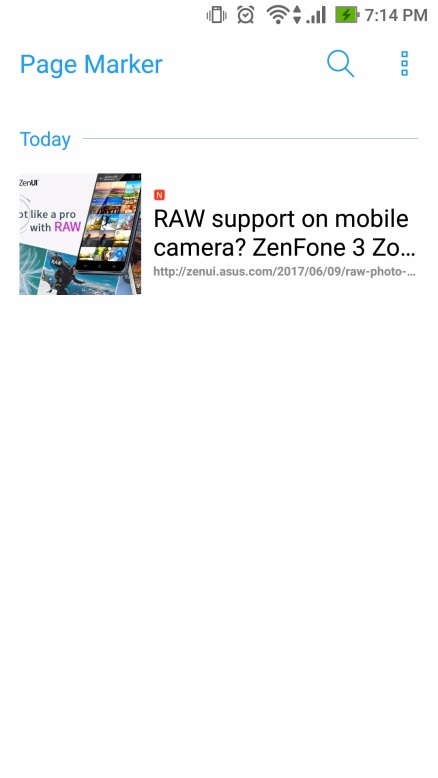
- Tap the article to open it in offline view to read.

