- English
- ZenFone Series
- ZenFone 4 Series
- enfone 4 selfie Stock recovery problem
- Subscribe to RSS Feed
- Mark Topic as New
- Mark Topic as Read
- Float this Topic for Current User
- Bookmark
- Subscribe
- Mute
- Printer Friendly Page
enfone 4 selfie Stock recovery problem
- Mark as New
- Bookmark
- Subscribe
- Mute
- Subscribe to RSS Feed
- Permalink
- Report Inappropriate Content
01-03-2021 10:22 PM
- Mark as New
- Bookmark
- Subscribe
- Mute
- Subscribe to RSS Feed
- Permalink
- Report Inappropriate Content
01-04-2021 01:45 AM
Thank you for your asking. Kindly provide the information below so that we can better assist you.
1. You may try to change another SDcard.
2. Besides, what is your current firmware version and which version would you like to update?
#Settings>System>About Phone>Software information
3. For ZD553KL, only firmware downgrade requires SDcard for manual upgrade/downgrade.
For manual update, please try to download the file into the root directory, aka the outermost place, of the internal storage>Reboot>Tap "the system update" notification.
https://www.asus.com/mobile/phones/all-series/ZenFone-4-Selfie-ZD553KL/HelpDesk_BIOS/
- Mark as New
- Bookmark
- Subscribe
- Mute
- Subscribe to RSS Feed
- Permalink
- Report Inappropriate Content
01-04-2021 10:50 PM
Christine_ASUSI was trying to install this aosp updateThank you for your asking. Kindly provide the information below so that we can better assist you.
1. You may try to change another SDcard.
2. Besides, what is your current firmware version and which version would you like to update?
#Settings>System>About Phone>Software information
3. For ZD553KL, only firmware downgrade requires SDcard for manual upgrade/downgrade.
For manual update, please try to download the file into the root directory, aka the outermost place, of the internal storage>Reboot>Tap "the system update" notification.
https://www.asus.com/mobile/phones/all-series/ZenFone-4-Selfie-ZD553KL/HelpDesk_BIOS/
View post
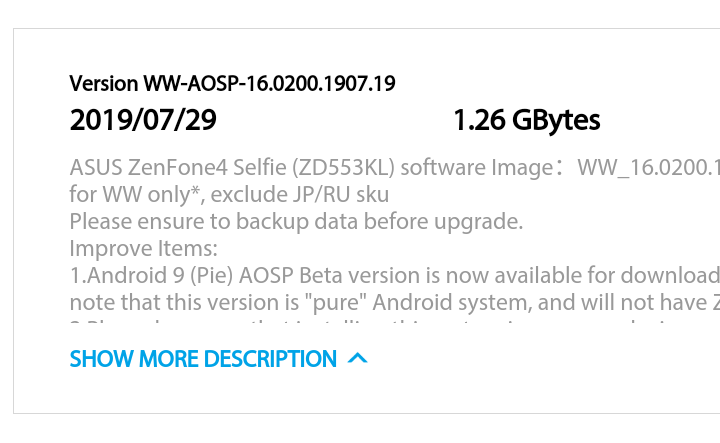
- Mark as New
- Bookmark
- Subscribe
- Mute
- Subscribe to RSS Feed
- Permalink
- Report Inappropriate Content
01-07-2021 01:42 AM
If you still could not install the firmware, as I mentioned above, please provide me
1. Your current firmware version
2. Please make sure that your firmware is WW-15.0400.1907.513 or WW-15.0400.1910.518, then try the manual update with internal storage
For manual update, please try to download the file into the root directory, aka the outermost place, of the internal storage>Reboot>Tap "the system update" notification.
https://www.asus.com/mobile/phones/all-series/ZenFone-4-Selfie-ZD553KL/HelpDesk_BIOS/
- Mark as New
- Bookmark
- Subscribe
- Mute
- Subscribe to RSS Feed
- Permalink
- Report Inappropriate Content
01-13-2021 06:15 PM
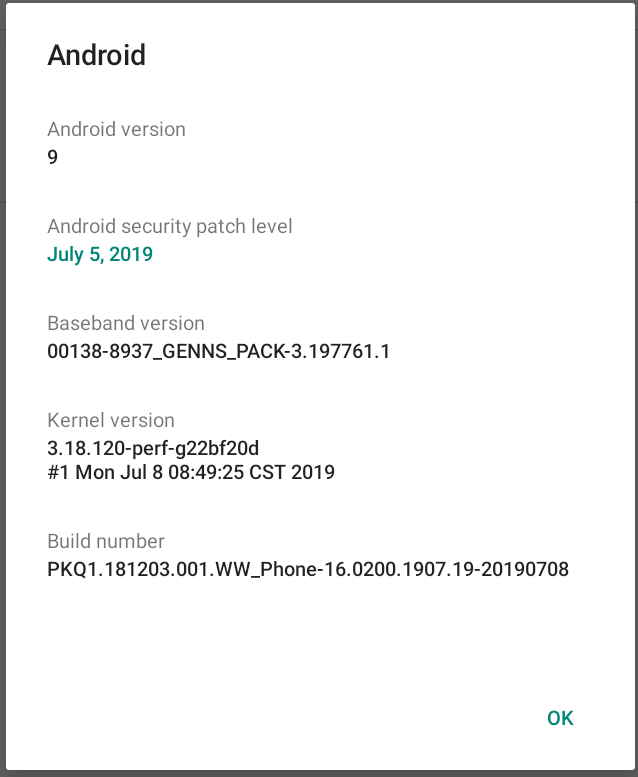
and i got some reviews from this firmware.
First the dark mode: dark mode doesnt work.
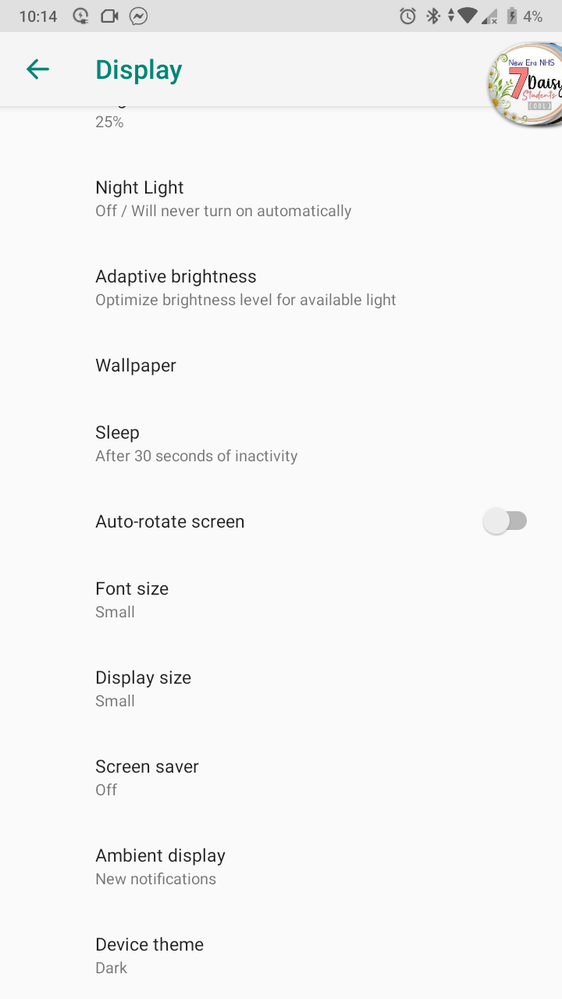
second the microphone: the microphone in this firmware is buggy, you need to connect a bluetooth earphone first so you can use the mic. Can you fix it?
