- English
- ZenFone Series
- ZenFone Max Pro Series
- UnlockTool not working
- Subscribe to RSS Feed
- Mark Topic as New
- Mark Topic as Read
- Float this Topic for Current User
- Bookmark
- Subscribe
- Mute
- Printer Friendly Page
UnlockTool not working
- Mark as New
- Bookmark
- Subscribe
- Mute
- Subscribe to RSS Feed
- Permalink
- Report Inappropriate Content
01-02-2021 06:31 AM
Model Name: ZenFone Max Pro (M2)
Firmware Version: PKQ1.WW_Phone-16.2017.2010.101-20201127
Rooted or not: not
Frequency of Occurrence:
APP Name & APP Version (If your issue relates to the app): UnlockTool 9.2.0.0
In addition to information above, please also provide as much details as you can, e.g., using scenario, what troubleshooting you've already done, screenshot, etc.
========================================
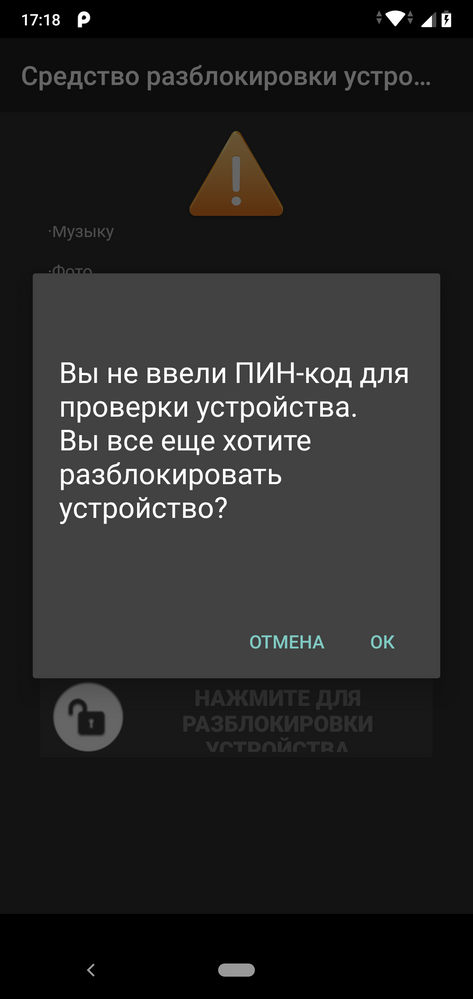
google translate: "You did not enter a PIN to verify your device. Do you still want to unlock your device?"
After I click OK, the phone restarts and fastboot writes the following
# fastboot flash recovery /home/omgmashina/Downloads/twrp-3.5.0_9-0-X01BD.img
target reported max download size of 536870912 bytes
sending 'recovery' (29800 KB)...
OKAY [ 1.531s]
writing 'recovery'...
FAILED (remote: Flashing is not allowed in Lock State)
finished. total time: 1.532s
- Mark as New
- Bookmark
- Subscribe
- Mute
- Subscribe to RSS Feed
- Permalink
- Report Inappropriate Content
01-04-2021 12:43 AM
Thank you for your asking. I can not provide further unlock tool assistance yet you may try the following steps to access recovery mode for the Factory Reset:
0. Try to back up your data with USB cable. If you can not access the phone, please check if your google account or microSD card have auto backup your data.
1. Power off the phone, then keep pressing "volume down key"
2. Press "power key" and stop press " power key" once you feel the vibration. Still keep pressing "volume down key"
3. Stop press "volume down key" once you enter [Android Recovery] Screen
4. Choose "Wipe data/factory reset">"Factory data reset"
5. "Reboot system now"
#Hardware Reset Guide
https://www.asus.com/support/FAQ/1006346/
Please note that once the steps are completed, all data, apps, settings and personal information will be deleted.
- Mark as New
- Bookmark
- Subscribe
- Mute
- Subscribe to RSS Feed
- Permalink
- Report Inappropriate Content
01-04-2021 11:49 AM
Christine_ASUSAfter these steps, will the phone be unlocked, or will I be able to unlock it with UnlockTool?Hi omgmashina
Thank you for your asking. I can not provide further unlock tool assistance yet you may try the following steps to access recovery mode for the Factory Reset:
0. Try to back up your data with USB cable. If you can not access the phone, please check if your google account or microSD card have auto backup your data.
1. Power off the phone, then keep pressing "volume down key"
2. Press "power key" and stop press " power key" once you feel the vibration. Still keep pressing "volume down key"
3. Stop press "volume down key" once you enter [Android Recovery] Screen
4. Choose "Wipe data/factory reset">"Factory data reset"
5. "Reboot system now"
#Hardware Reset Guide
https://www.asus.com/support/FAQ/1006346/
Please note that once the steps are completed, all data, apps, settings and personal information will be deleted.
View post
- Mark as New
- Bookmark
- Subscribe
- Mute
- Subscribe to RSS Feed
- Permalink
- Report Inappropriate Content
01-04-2021 06:28 PM
After checking your SN and IMEI as you provided, your device was already unlocked on 2021/1/5 early morning (approximately 30 mins after you reply the thread). If you have further unlock tool related question, please check on some power user websites. Thank you.
