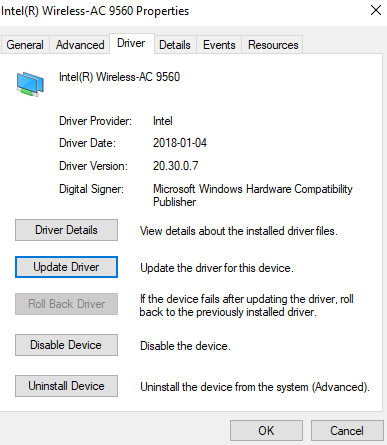- English
- Other Products
- Laptop
- ZenBook
- no wifi connection available suddenly, and camera ...
- Subscribe to RSS Feed
- Mark Topic as New
- Mark Topic as Read
- Float this Topic for Current User
- Bookmark
- Subscribe
- Mute
- Printer Friendly Page
no wifi connection available suddenly, and camera ano longer works
- Mark as New
- Bookmark
- Subscribe
- Mute
- Subscribe to RSS Feed
- Permalink
- Report Inappropriate Content
12-06-2020
12:08 PM
- last edited on
01-16-2024
04:21 PM
by
![]() ZenBot
ZenBot
Battery or AC: Batter and ACV
Model: Zenbook 14 UX433f
Frequency of occurrence: persinstent failure
Reset OS: no
Screenshot or video: can provide
========================
Detailed description:Suddenly my zenbook has no wifi, and it seems there is no wifi network driver or bloetohth availaable, only get connect thru cable connector. After som retstaert the camera is no loger working as well. I have donloaded wifi driver kit installed it rebooted but problem persist.
- Mark as New
- Bookmark
- Subscribe
- Mute
- Subscribe to RSS Feed
- Permalink
- Report Inappropriate Content
12-06-2020 10:27 PM
Was there any update or modification before the issue occurred?
Please kindly check if your BIOS is updated, and run Windows update as well.
Please also enter device manager to see if the Wifi card, bluetooth and camera are listed there or if there is any error message with these devices.
Thank you.
- Mark as New
- Bookmark
- Subscribe
- Mute
- Subscribe to RSS Feed
- Permalink
- Report Inappropriate Content
12-07-2020 09:27 AM
The device manager shows the Intel Wireless AC 9560 network adapter (so I assume the hardware is intact) but I receive the following error message under device properties:
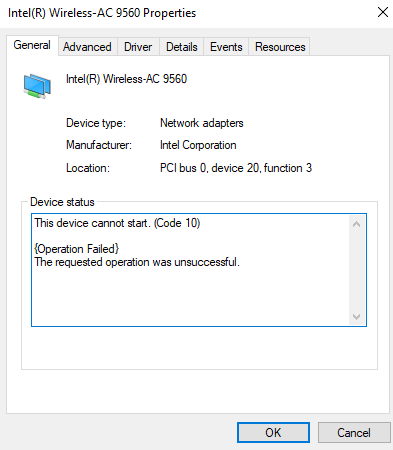
Device manager tells me the driver is already up to date.

I am currently using a hardwired ethernet connection, however, this is not ideal for my setup. Please advise.
- Mark as New
- Bookmark
- Subscribe
- Mute
- Subscribe to RSS Feed
- Permalink
- Report Inappropriate Content
12-07-2020 05:16 PM
simon.diemertHello Simon,I experienced a similar issue over the weekend (starting on 2020-12-05).
The device manager shows the Intel Wireless AC 9560 network adapter (so I assume the hardware is intact) but I receive the following error message under device properties:
Device manager tells me the driver is already up to date.
I am currently using a hardwired ethernet connection, however, this is not ideal for my setup. Please advise.
View post
Which model do you have?
And have you tried to update BIOS and then reinstall the driver again?
Thank you.
- Mark as New
- Bookmark
- Subscribe
- Mute
- Subscribe to RSS Feed
- Permalink
- Report Inappropriate Content
12-07-2020 05:18 PM
Blake_ASUSI have the Asus Zenbook 14 UX433FA. Running Windows 10.0.19042.https://zentalk.asus.com/en/discussion/comment/138108#Comment_138108
Hello Simon,
Which model do you have?
And have you tried to update BIOS and then reinstall the driver again?
Thank you.
View post
I have not done a BIOS update. How do I do this?
- Boot Issue in Others
- Is closing the lid bad for Zenbook OLED screen when connecting to an external monitor? in ZenBook
- TUF Gaming A16 2023/Vivobook 16: Ubisoft Connect crashes upon opening in Others
- asus chromebook flip c214 black screen in ChromeBook
- Zenbook UX425QA - Connect type c Monitor in ZenBook