- English
- ZenFone Series
- ZenFone 5 Series
- [Solved] ZenFone 5Z The signal/network connectivit...
- Subscribe to RSS Feed
- Mark Topic as New
- Mark Topic as Read
- Float this Topic for Current User
- Bookmark
- Subscribe
- Mute
- Printer Friendly Page
- Mark as New
- Bookmark
- Subscribe
- Mute
- Subscribe to RSS Feed
- Permalink
- Report Inappropriate Content
12-05-2020 04:01 PM
Model Name: Zenfone 5z
Firmware Version: Build QKQ1.191008.001.WW_user_100.10.107.110 20201118 release-keys
Rooted or not: no
Frequency of Occurrence: frequent
APP Name & APP Version (If your issue relates to the app):
In addition to information above, please also provide as much details as you can, e.g., using scenario, what troubleshooting you've already done, screenshot, etc.
========================================
So yesterday I got the new firmware update and download and installed automatically. I thought everything was good but when I went out and went on my mobile data I saw that I was not able to see my data go thru. I mean I saw the h+ and a full bar but no data was coming thru. I couldn't make calls or nothing and my mobile company said that I was still getting data. So is it because of the new update that now I am not able to get data thru?
Solved! Go to Solution.
Accepted Solutions
- Mark as New
- Bookmark
- Subscribe
- Mute
- Subscribe to RSS Feed
- Permalink
- Report Inappropriate Content
12-12-2020 01:25 PM
adityapruthi2001So I just got the sim. Put it in and yup it's working. The sim is from another carrier but everything seems to be working finehttps://zentalk.asus.com/en/discussion/comment/139109#Comment_139109
You have to insert both sim cards to produce the test passed.
Your settings seem fine. Tried another sim in phone?
View post
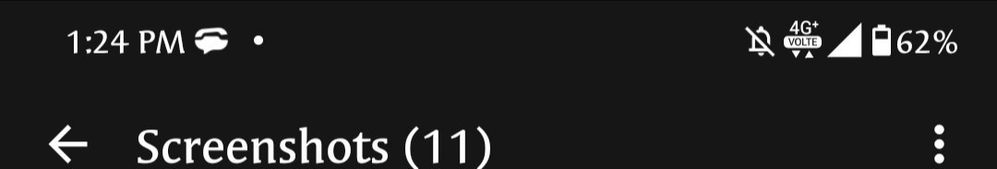
It's probably a bad sim card the other one.
- Mark as New
- Bookmark
- Subscribe
- Mute
- Subscribe to RSS Feed
- Permalink
- Report Inappropriate Content
12-06-2020 05:40 PM
So after the recent update for the Zenfone 5z it seems as if my data network is not working properly. If I get of my wifi. I see the h+ symbol and bars but no data is coming thru or leaving. I tried google and other websites to no avail. Has anyone had any issues with it as well like this or is it just me?
- Mark as New
- Bookmark
- Subscribe
- Mute
- Subscribe to RSS Feed
- Permalink
- Report Inappropriate Content
12-06-2020 06:06 PM
First of all, please avoid overlapping thread or message, which may disturb the mods and the users to solve the issue. I moved your second thread here, and I hope you don't mind.
Second, kindly try some stay-at-home troubleshooting tips below:
1. Please try reset Network: Settings>System>Reset options>Reset Wi-Fi, mobile & Bluetooth
2. Confirm your APNs Settings with your SIM carrier:
Settings>Network & internet>Mobile network>Access Point Names>Internet
I didn't face this situation, yet there is a similar case as the link below
https://zentalk.asus.com/en/discussion/41135/
If your case remains the same after troubleshooting 1 & 2, please try "the Factory Reset"
Settings>System>Reset options>Erase all data(factory reset)
Please note that once the Factory Reset is completed, all data, apps, settings and personal information will be deleted.
- Mark as New
- Bookmark
- Subscribe
- Mute
- Subscribe to RSS Feed
- Permalink
- Report Inappropriate Content
12-09-2020 04:09 AM
atomicwasterGive a screen shot of your network bars.Please tell us some basic information before asking for help:
- Model Name: Zenfone 5z
- Firmware Version: Build QKQ1.191008.001.WW_user_100.10.107.110 20201118 release-keys
- Rooted or not: no
- Frequency of Occurrence: frequent
- APP Name & APP Version (If your issue relates to the app):
In addition to information above, please also provide as much details as you can, e.g., using scenario, what troubleshooting you've already done, screenshot, etc.
========================================
So yesterday I got the new firmware update and download and installed automatically. I thought everything was good but when I went out and went on my mobile data I saw that I was not able to see my data go thru. I mean I saw the h+ and a full bar but no data was coming thru. I couldn't make calls or nothing and my mobile company said that I was still getting data. So is it because of the new update that now I am not able to get data thru?
Zenfone 5 network connectivity issue
- Mark as New
- Bookmark
- Subscribe
- Mute
- Subscribe to RSS Feed
- Permalink
- Report Inappropriate Content
12-09-2020 11:15 PM
adityapruthi2001https://zentalk.asus.com/en/discussion/41296/zenfone-5-network-connectivity-issue
Give a screen shot of your network bars.
View post

It's that weird h+ but it won't let get any data. I noticed though when I clicked VoLTE off it takes the h+ away but I still can't use my data.
- Ghost touch in ZenFone 9
- HOW TO DOWNGRADE TO ANDROID 13 ON ZENFONE 10? THE LATEST UPDATE IS GARBAGE in ZenFone 10
- Zenfone Max Pro M1 soft bricked overnight in ZenFone Max Pro Series
- Disabling internet connection for apps doesn't work? in ZenFone 10
- Disabling internet connection for apps doesn't work? in ZenFone 10
