This widget could not be displayed.
This widget could not be displayed.
Turn on suggestions
Auto-suggest helps you quickly narrow down your search results by suggesting possible matches as you type.
Showing results for
- English
- ZenFone Series
- ZenFone Max Series
- No screen until call end in asus max m2 Android 9
Options
- Subscribe to RSS Feed
- Mark Topic as New
- Mark Topic as Read
- Float this Topic for Current User
- Bookmark
- Subscribe
- Mute
- Printer Friendly Page
No screen until call end in asus max m2 Android 9
Options
- Mark as New
- Bookmark
- Subscribe
- Mute
- Subscribe to RSS Feed
- Permalink
- Report Inappropriate Content
11-19-2020
09:29 AM
- last edited on
01-16-2024
12:29 AM
by
![]() ZenBot
ZenBot
Hello, I've been using asus Zenfone max m2(running android 9 pie with 5th oct 2020 security patch) for a while now and I'm facing this issue every time and now I'm fed up. When I'm in a call or while speaking in call while holding phone up my ear the screen turns off and if the phone is held up my ear for more than 7-8 mins and then when I want to end the call the screen doesn't turn on it stays turned off until the other person cuts the call. I've seen that this doesn't happen if the phone is held up my ear only for 2-3 mins in call, but it only happens when I talk for more mins like more than 5 mins or so, the screen doesn't turn on until the other person cuts the call this is a serious issue, many times I don't want other person to hear what's going on in my surroundings and I'm not able to end the call because of no screen. This is really very serious issue Asus should fix this right now. I've done factory reset, updated dialer app, contact app, latest security updates everything is up to date, even wiped the proximity sensor area & even pressing the power button doesn't work and also volume button same. The screen simply doesn't turn on after talking in a call until other person cuts it. Please report this issue to the Asus team at the earliest please!!. This even happens after factory reset when all apps are in its factory version this is a software bug clearly please fix this right now very very soon!!!!!.
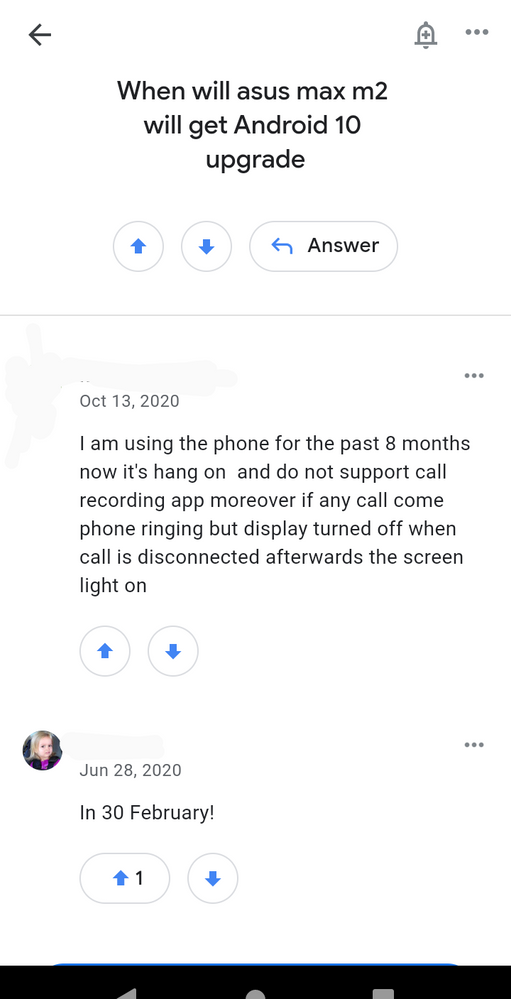
And I'm not the only one facing the issue all users are facing this I found one who reported on Google. Many users are facing it but still not reported. I've seen one of my friend also has same phone with same problem. Please report this problem and fix this.
This is urgent because we need to cut the call and we are not able to do that simply thing. Please provide a fix for this in an update. I'm requesting again we need quick fix for this please!!!.
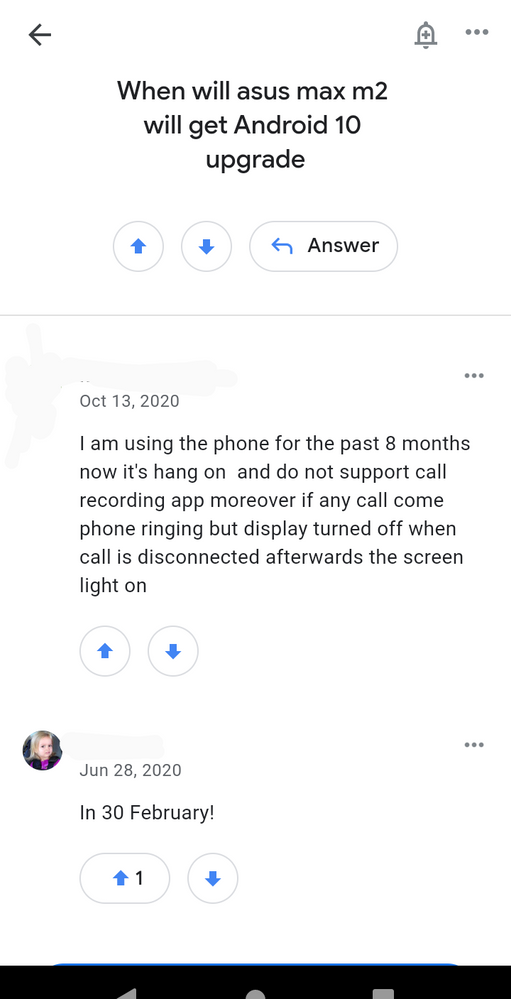
And I'm not the only one facing the issue all users are facing this I found one who reported on Google. Many users are facing it but still not reported. I've seen one of my friend also has same phone with same problem. Please report this problem and fix this.
This is urgent because we need to cut the call and we are not able to do that simply thing. Please provide a fix for this in an update. I'm requesting again we need quick fix for this please!!!.
1 REPLY 1
Options
- Mark as New
- Bookmark
- Subscribe
- Mute
- Subscribe to RSS Feed
- Permalink
- Report Inappropriate Content
11-20-2020 03:09 AM
Hi, we suggest you to please visit the nearest ASUS service center for better assistance. Locate here : https://www.asus.com/in/support/Service-Center/India
