This widget could not be displayed.
This widget could not be displayed.
Turn on suggestions
Auto-suggest helps you quickly narrow down your search results by suggesting possible matches as you type.
Showing results for
- English
- ROG Phone Series
- ROG Phone 3
- Always on display options not showing
Options
- Subscribe to RSS Feed
- Mark Topic as New
- Mark Topic as Read
- Float this Topic for Current User
- Bookmark
- Subscribe
- Mute
- Printer Friendly Page
Always on display options not showing
Options
- Mark as New
- Bookmark
- Subscribe
- Mute
- Subscribe to RSS Feed
- Permalink
- Report Inappropriate Content
09-24-2020 01:35 AM
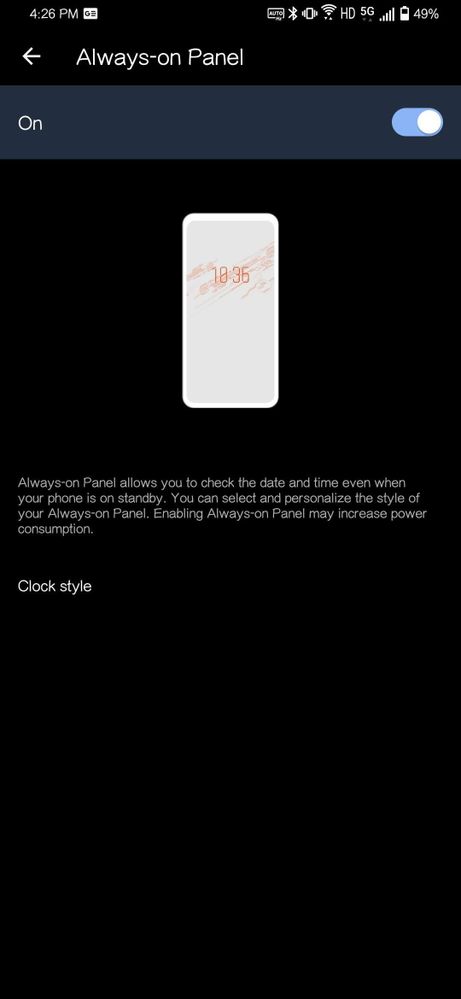
Please tell us some basic information before asking for help:
Model Name: CN version
Firmware Version: 17.0823.2008.72
Rooted or not: no
Frequency of Occurrence: always
APP Name & APP Version (If your issue relates to the app):
In addition to information above, please also provide as much details as you can, e.g., using scenario, what troubleshooting you've already done, screenshot, etc.
========================================
Is anyone else experiencing this issue where the Always On Display options are not visible? I remember when I first got the phone it was not like this, I was able to swipe through and see all the different options. After a couple of updates, now I just see a blank space where the options should be? Any help, thanks
1 REPLY 1
Options
- Mark as New
- Bookmark
- Subscribe
- Mute
- Subscribe to RSS Feed
- Permalink
- Report Inappropriate Content
10-02-2020 02:48 AM
Hi, sorry for the late reply.
Just press the 'Clock style' button and the different options will show up. 😀
Just press the 'Clock style' button and the different options will show up. 😀
