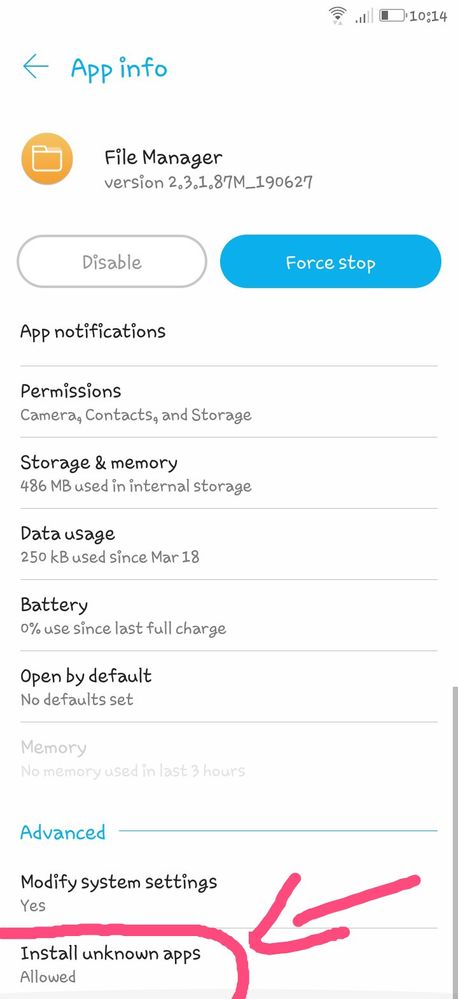This widget could not be displayed.
This widget could not be displayed.
Turn on suggestions
Auto-suggest helps you quickly narrow down your search results by suggesting possible matches as you type.
Showing results for
- English
- ZenFone Series
- ZenFone Live Series
- Why i can't install apk's ?
Options
- Subscribe to RSS Feed
- Mark Topic as New
- Mark Topic as Read
- Float this Topic for Current User
- Bookmark
- Subscribe
- Mute
- Printer Friendly Page
Why i can't install apk's ?
Options
- Mark as New
- Bookmark
- Subscribe
- Mute
- Subscribe to RSS Feed
- Permalink
- Report Inappropriate Content
06-29-2020
11:37 AM
- last edited on
01-16-2024
01:00 AM
by
![]() ZenBot
ZenBot
Model Name: Asus zenfone live L1 (ZA550KL (2gB RAM
Firmware Version:WW_ZA550KL_15.01.2003.137_20200307
Rooted or not: NOPE
ok i was going to install a backup aplication but i can't install the apk and mi phone says "applicaiton not installed" i can't found the optionto allow unknow origins where is it?
Firmware Version:WW_ZA550KL_15.01.2003.137_20200307
Rooted or not: NOPE
ok i was going to install a backup aplication but i can't install the apk and mi phone says "applicaiton not installed" i can't found the optionto allow unknow origins where is it?
8 REPLIES 8
Options
- Mark as New
- Bookmark
- Subscribe
- Mute
- Subscribe to RSS Feed
- Permalink
- Report Inappropriate Content
06-29-2020 08:13 PM
Go to setting, search file manager app, permission and allow installations
Options
- Mark as New
- Bookmark
- Subscribe
- Mute
- Subscribe to RSS Feed
- Permalink
- Report Inappropriate Content
06-29-2020 08:17 PM
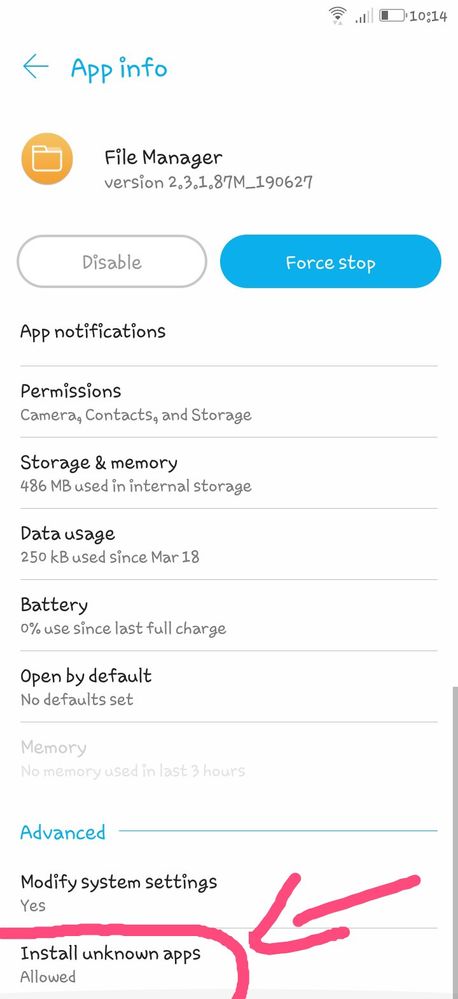
Here the screenshot, all apps have their permission, so turn it manual one by one
Options
- Mark as New
- Bookmark
- Subscribe
- Mute
- Subscribe to RSS Feed
- Permalink
- Report Inappropriate Content
06-30-2020 11:03 AM
Options
- Mark as New
- Bookmark
- Subscribe
- Mute
- Subscribe to RSS Feed
- Permalink
- Report Inappropriate Content
06-30-2020 10:04 PM
I don't know about that, this options not from Asus but from Android Oreo (8) I think.