- English
- ZenFone Series
- ZenFone 5 Series
- [Zenfone 5 ZE620KL] Camera Quality in Zenfone 5 20...
- Subscribe to RSS Feed
- Mark Topic as New
- Mark Topic as Read
- Float this Topic for Current User
- Bookmark
- Subscribe
- Mute
- Printer Friendly Page
[Zenfone 5 ZE620KL] Camera Quality in Zenfone 5 2018 android beta 2
- Mark as New
- Bookmark
- Subscribe
- Mute
- Subscribe to RSS Feed
- Permalink
- Report Inappropriate Content
05-31-2020
03:24 AM
- last edited on
01-16-2024
01:09 AM
by
![]() ZenBot
ZenBot
Model Name: ZE620KL
Firmware Version: V17.0615.2003.22
Rooted or not: not
Frequency of Occurrence: always
APP Name & APP Version (If your issue relates to the app): Camera
In addition to information above, please also provide as much details as you can, e.g., using scenario, what troubleshooting you've already done, screenshot, etc.
========================================
Will zenfone 5 2018 android beta 3 get camera improvement ? the beta 2 camera look very terrible, no texture in picture, and the iso is very high.
- Mark as New
- Bookmark
- Subscribe
- Mute
- Subscribe to RSS Feed
- Permalink
- Report Inappropriate Content
06-01-2020 11:39 PM
Thank you for asking. For using the stock camera, please try the tips below
1. Pro Mode: Adjust your favorite presenting mode, from ISO, EV, WB, S to AF. You could try other modes (e,g. Beauty, Google Lens..) as well.
2. HDR: Once HDR is triggered, try you best to avoid tremors while taking picture.
If you still could not adjust a prefered pro mode, could you provide me more information so that I could "get the picture" more? 😉
1. Original picture
Camera>Settings>Restore default setting>Pro Mode>adjust a setting you like
2. Screenshot of the settings in Camera and the settings in Pro Mode
3. Issue detail
- Mark as New
- Bookmark
- Subscribe
- Mute
- Subscribe to RSS Feed
- Permalink
- Report Inappropriate Content
06-02-2020 10:31 PM
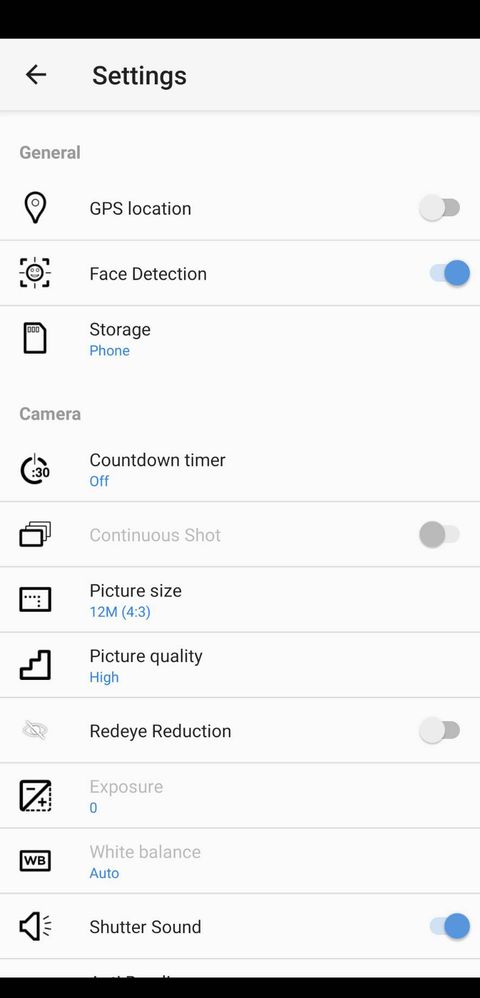
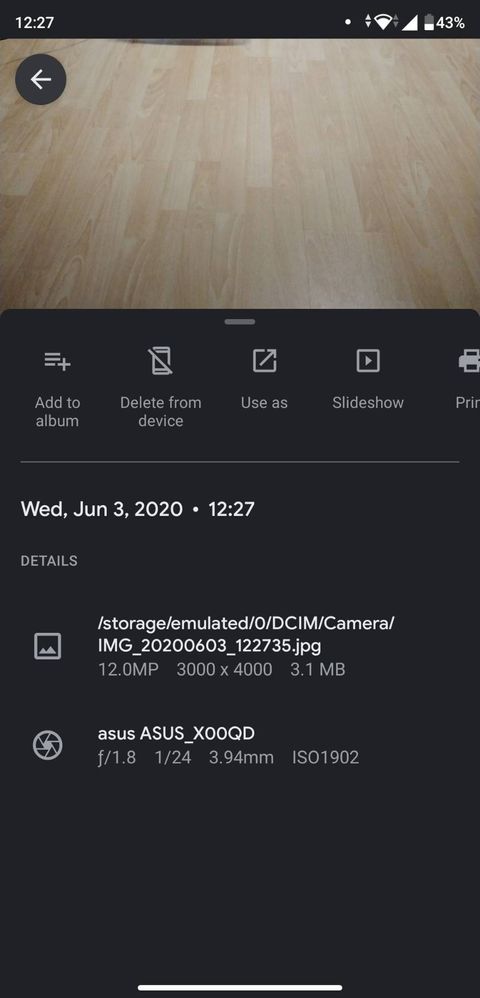

Christine_ASUSusually the iso only 300-400 but when updated to beta 2 android 10 the iso is very high and the picture lost in detail, please improve the camera in next updateThank you for asking. For using the stock camera, please try the tips below
1. Pro Mode: Adjust your favorite presenting mode, from ISO, EV, WB, S to AF. You could try other modes (e,g. Beauty, Google Lens..) as well.
2. HDR: Once HDR is triggered, try you best to avoid tremors while taking picture.
If you still could not adjust a prefered pro mode, could you provide me more information so that I could "get the picture" more? 😉
1. Original picture
Camera>Settings>Restore default setting>Pro Mode>adjust a setting you like
2. Screenshot of the settings in Camera and the settings in Pro Mode
3. Issue detail
View post
- Update to Android 14 in ZenFone 9
- HOW TO DOWNGRADE TO ANDROID 13 ON ZENFONE 10? THE LATEST UPDATE IS GARBAGE in ZenFone 10
- Zenfone Max Pro M1 soft bricked overnight in ZenFone Max Pro Series
- Issue with default notification sound on Zenfone 9 with Android 14 in ZenFone 9
- Zenfone 10 Photo/Video Samples Megathread in ZenFone 10
