This widget could not be displayed.
This widget could not be displayed.
Turn on suggestions
Auto-suggest helps you quickly narrow down your search results by suggesting possible matches as you type.
Showing results for
- English
- ZenFone Series
- Others
- How do I fix my Asus ZenFone battery draining prob...
Options
- Subscribe to RSS Feed
- Mark Topic as New
- Mark Topic as Read
- Float this Topic for Current User
- Bookmark
- Subscribe
- Mute
- Printer Friendly Page
Options
- Mark as New
- Bookmark
- Subscribe
- Mute
- Subscribe to RSS Feed
- Permalink
- Report Inappropriate Content
05-26-2020 06:47 PM
Hello
I have the Asus ZenFone 3 (ASUS-Z012DB) the battery drain 2% every minute just when the screen is on and no application is running. I don't know what the problem is but this really annoys I have to charge it so frequently.... I have checked for ways to increase the battery life but that doesn't help.. This is a graph of the battery consumption
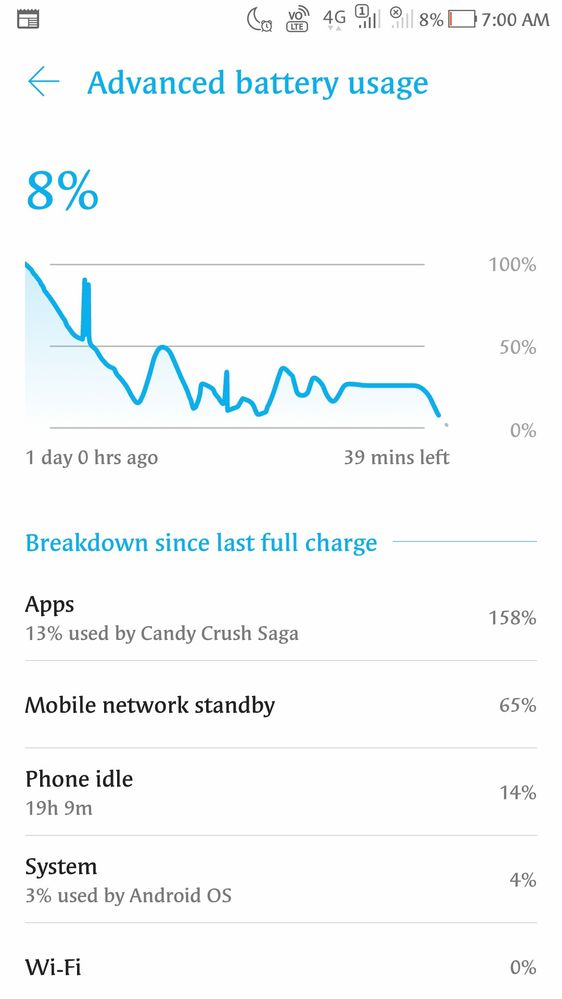
Please help me fix this problem.... 🙏
I have the Asus ZenFone 3 (ASUS-Z012DB) the battery drain 2% every minute just when the screen is on and no application is running. I don't know what the problem is but this really annoys I have to charge it so frequently.... I have checked for ways to increase the battery life but that doesn't help.. This is a graph of the battery consumption
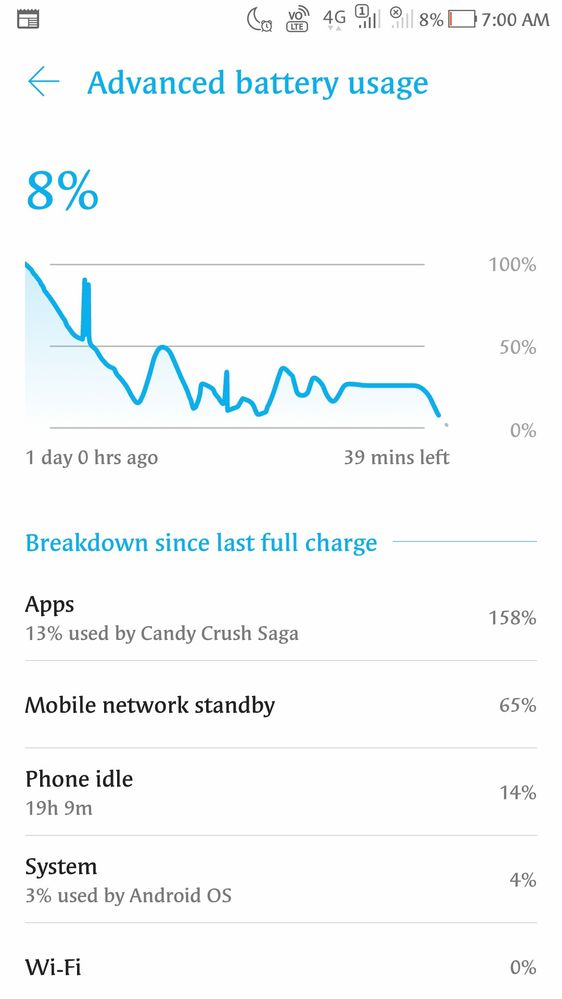
Please help me fix this problem.... 🙏
Solved! Go to Solution.
1 ACCEPTED SOLUTION
Accepted Solutions
Options
- Mark as New
- Bookmark
- Subscribe
- Mute
- Subscribe to RSS Feed
- Permalink
- Report Inappropriate Content
05-27-2020 07:58 AM
Please follow below steps may improve battery backup:
1. Enable “Power saver” (Settings > Power management)
2. Close apps that are not used (Bluetooth, WiFi, GPS, etc.)
3. Adjust sleep time and brightness (Settings > Display)
4. Boost memory when you see memory consumption is high with no app running,
5. check for background running applications, stop/disable unwanted apps, you can manage apps from auto-start manager.
Recalibrate battery
To recalibrate battery, charge your phone to 100% without interruption.
then discharge it normally till 0%(phone gets switched off).
charge it to 100% in switched off condition and keep it in that state for a little more time.
now switch on your phone in charged condition and unplug when ASUS logo appears.
keep the phone unused for 5 mins.
you will get far better battery life as the battery stats.bin file will be updated.
1. Enable “Power saver” (Settings > Power management)
2. Close apps that are not used (Bluetooth, WiFi, GPS, etc.)
3. Adjust sleep time and brightness (Settings > Display)
4. Boost memory when you see memory consumption is high with no app running,
5. check for background running applications, stop/disable unwanted apps, you can manage apps from auto-start manager.
Recalibrate battery
To recalibrate battery, charge your phone to 100% without interruption.
then discharge it normally till 0%(phone gets switched off).
charge it to 100% in switched off condition and keep it in that state for a little more time.
now switch on your phone in charged condition and unplug when ASUS logo appears.
keep the phone unused for 5 mins.
you will get far better battery life as the battery stats.bin file will be updated.
1 REPLY 1
Options
- Mark as New
- Bookmark
- Subscribe
- Mute
- Subscribe to RSS Feed
- Permalink
- Report Inappropriate Content
05-27-2020 07:58 AM
Please follow below steps may improve battery backup:
1. Enable “Power saver” (Settings > Power management)
2. Close apps that are not used (Bluetooth, WiFi, GPS, etc.)
3. Adjust sleep time and brightness (Settings > Display)
4. Boost memory when you see memory consumption is high with no app running,
5. check for background running applications, stop/disable unwanted apps, you can manage apps from auto-start manager.
Recalibrate battery
To recalibrate battery, charge your phone to 100% without interruption.
then discharge it normally till 0%(phone gets switched off).
charge it to 100% in switched off condition and keep it in that state for a little more time.
now switch on your phone in charged condition and unplug when ASUS logo appears.
keep the phone unused for 5 mins.
you will get far better battery life as the battery stats.bin file will be updated.
1. Enable “Power saver” (Settings > Power management)
2. Close apps that are not used (Bluetooth, WiFi, GPS, etc.)
3. Adjust sleep time and brightness (Settings > Display)
4. Boost memory when you see memory consumption is high with no app running,
5. check for background running applications, stop/disable unwanted apps, you can manage apps from auto-start manager.
Recalibrate battery
To recalibrate battery, charge your phone to 100% without interruption.
then discharge it normally till 0%(phone gets switched off).
charge it to 100% in switched off condition and keep it in that state for a little more time.
now switch on your phone in charged condition and unplug when ASUS logo appears.
keep the phone unused for 5 mins.
you will get far better battery life as the battery stats.bin file will be updated.
Related Content
