This widget could not be displayed.
This widget could not be displayed.
Turn on suggestions
Auto-suggest helps you quickly narrow down your search results by suggesting possible matches as you type.
Showing results for
- English
- ZenFone Series
- ZenFone Max Pro Series
- How to get recovery mode in MAX PRO M1
Options
- Subscribe to RSS Feed
- Mark Topic as New
- Mark Topic as Read
- Float this Topic for Current User
- Bookmark
- Subscribe
- Mute
- Printer Friendly Page
How to get recovery mode in MAX PRO M1
Options
- Mark as New
- Bookmark
- Subscribe
- Mute
- Subscribe to RSS Feed
- Permalink
- Report Inappropriate Content
05-10-2020
03:49 AM
- last edited on
01-16-2024
01:18 AM
by
![]() ZenBot
ZenBot
Please tell us some basic information before asking for help:
Model Name: X00TD
Firmware Version: QKQ1.WW_Phone-17.2017.2004.424-20200414
Rooted or not: NO
Frequency of Occurrence: ALWAYS
APP Name & APP Version (If your issue relates to the app): RECOVERY MODE
In addition to information above, please also provide as much details as you can, e.g., using scenario, what troubleshooting you've already done, screenshot, etc.
========================================
HOW TO GET RECOVERY MODE IN ASUS ZENFONE MAX PRO M1 ANDROID 10.
I tried through HOLD the VOLUME DOWN + POWER KEY .
The logo showed then phone go to black blank screen.
How to slove this problem.....
Model Name: X00TD
Firmware Version: QKQ1.WW_Phone-17.2017.2004.424-20200414
Rooted or not: NO
Frequency of Occurrence: ALWAYS
APP Name & APP Version (If your issue relates to the app): RECOVERY MODE
In addition to information above, please also provide as much details as you can, e.g., using scenario, what troubleshooting you've already done, screenshot, etc.
========================================
HOW TO GET RECOVERY MODE IN ASUS ZENFONE MAX PRO M1 ANDROID 10.
I tried through HOLD the VOLUME DOWN + POWER KEY .
The logo showed then phone go to black blank screen.
How to slove this problem.....
5 REPLIES 5
Options
- Mark as New
- Bookmark
- Subscribe
- Mute
- Subscribe to RSS Feed
- Permalink
- Report Inappropriate Content
05-10-2020 04:16 AM
Try again sometimes it doesn't work..
Options
- Mark as New
- Bookmark
- Subscribe
- Mute
- Subscribe to RSS Feed
- Permalink
- Report Inappropriate Content
05-10-2020 05:08 AM
gupta.adi16I tried more times........Try again sometimes it doesn't work..
View post
But not working.....
Options
- Mark as New
- Bookmark
- Subscribe
- Mute
- Subscribe to RSS Feed
- Permalink
- Report Inappropriate Content
05-10-2020 06:10 AM
All is well but sep endpoint mobile security says restore the device to stock firmware.fix it.
Options
- Mark as New
- Bookmark
- Subscribe
- Mute
- Subscribe to RSS Feed
- Permalink
- Report Inappropriate Content
05-10-2020 06:16 AM
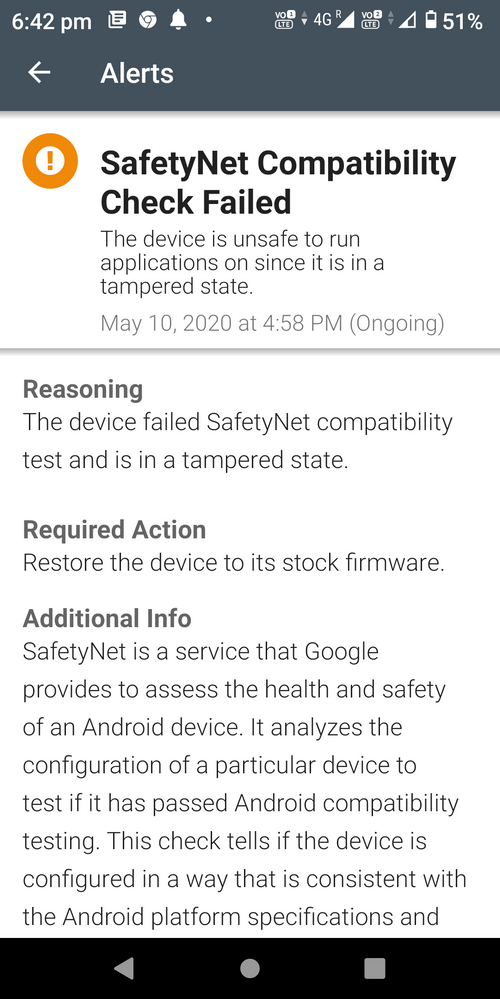
Sep endpoint mobile software says restore the device to its stock firmware
Related Content
- Zenfone Max Pro M1 soft bricked overnight in ZenFone Max Pro Series
- AOD not respecting focus mode while showing notification icons in ZenFone 10
- One question: Zenfome 11 Ultra Camera Modes M, C1 and C2. in ZenFone 11 Ultra
- Rooted Zenfone 9 | Not charging except fast charging| Update fail in ZenFone 9
- Camera focus problem in ZenFone 9
