- English
- ZenFone Series
- ZenFone 5 Series
- Battery saving
- Subscribe to RSS Feed
- Mark Topic as New
- Mark Topic as Read
- Float this Topic for Current User
- Bookmark
- Subscribe
- Mute
- Printer Friendly Page
Battery saving
- Mark as New
- Bookmark
- Subscribe
- Mute
- Subscribe to RSS Feed
- Permalink
- Report Inappropriate Content
05-02-2020 10:44 AM
Thank you
- Mark as New
- Bookmark
- Subscribe
- Mute
- Subscribe to RSS Feed
- Permalink
- Report Inappropriate Content
05-20-2020 09:24 AM
When the phone reaches below 15% the icon will be shown for power saving mode.
- Mark as New
- Bookmark
- Subscribe
- Mute
- Subscribe to RSS Feed
- Permalink
- Report Inappropriate Content
05-20-2020 09:48 AM
Victor0_ASUSHi @Victor0_ASUSHi, under power master if the you put the device in Super saving the icon can be seen visible.
When the phone reaches below 15% the icon will be shown for power saving mode.
View post
Yes it is visible only when it reaches below 15% but we want that Icon to be visible whenever we switch to battery saving mode. For example:- If my battery is at 60% and I turn on battery saving mode it doesn't show any icon. So I want that feature in 5z.
So let me know whether u are planning to add this feature in the upcoming updates or not.
Thank you😊
- Mark as New
- Bookmark
- Subscribe
- Mute
- Subscribe to RSS Feed
- Permalink
- Report Inappropriate Content
05-21-2020 12:33 AM
Debasish Sahoohttps://zentalk.asus.com/en/discussion/comment/81850#Comment_81850
Yes it is visible only when it reaches below 15% but we want that Icon to be visible whenever we switch to battery saving mode. For example:- If my battery is at 60% and I turn on battery saving mode it doesn't show any icon. So I want that feature in 5z.
So let me know whether u are planning to add this feature in the upcoming updates or not.
Thank you😊
View post

Enable This.
- Mark as New
- Bookmark
- Subscribe
- Mute
- Subscribe to RSS Feed
- Permalink
- Report Inappropriate Content
05-21-2020 12:40 AM
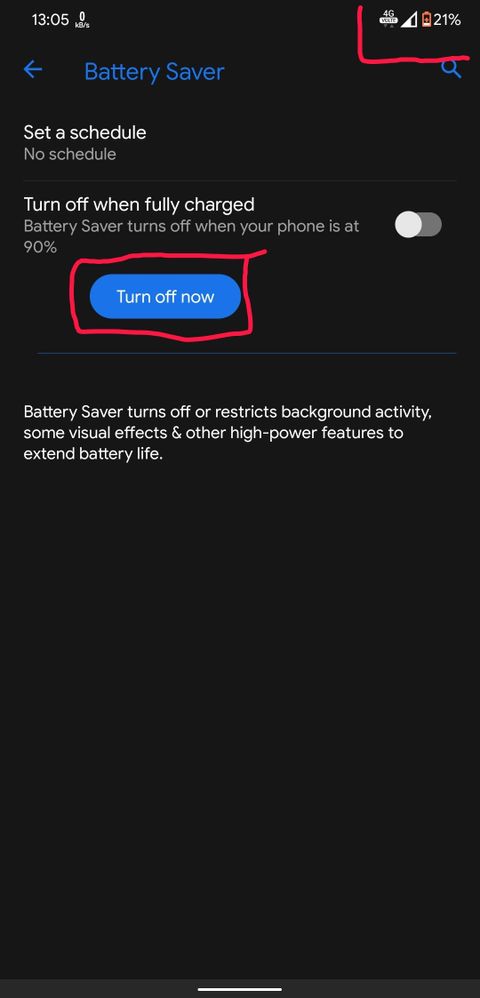
Use this option. See on right corner it's showing battery saver is on.
That battery Icon got Orange in Color. It's not that distracting too. Simple and minimalistic.
Btw I Want to note that if you enable battery saving then whole UI will grab Dark Mode and it's compulsory in Android 10. Every Stock Android behavious like this.
Battery Saving = Dark Mode.
