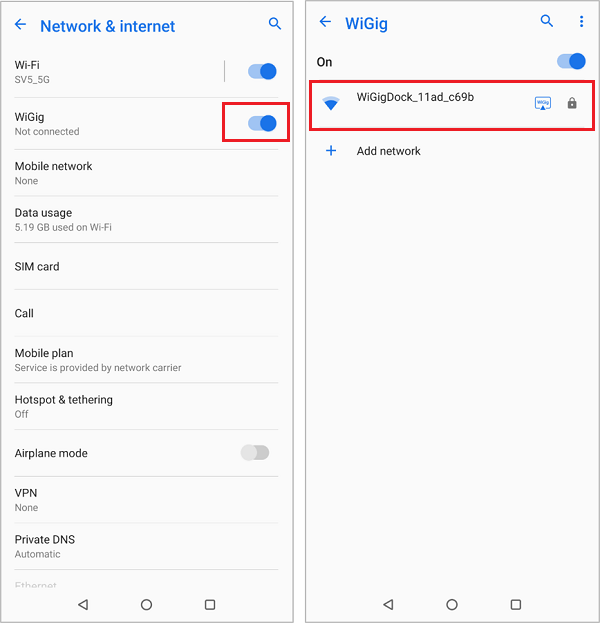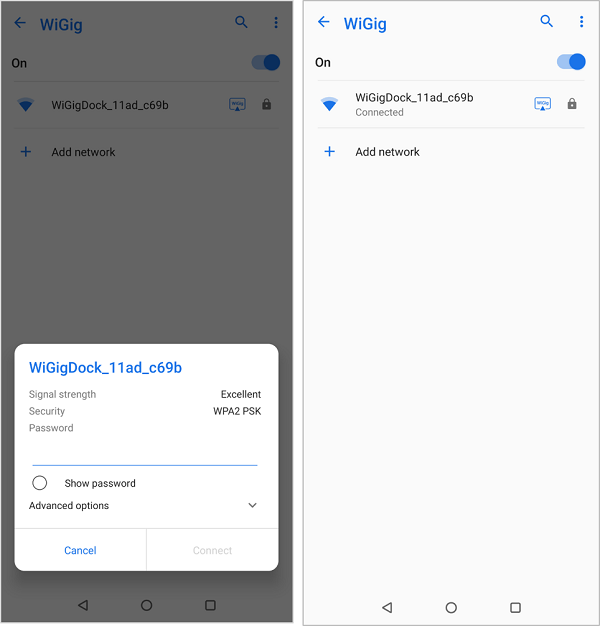- English
- Announcement
- FAQ
- [Phone] How do I connect the upgraded WiGig Displa...
- Subscribe to RSS Feed
- Mark as New
- Mark as Read
- Bookmark
- Subscribe
- Printer Friendly Page
- Report Inappropriate Content
- Article History
- Subscribe to RSS Feed
- Mark as New
- Mark as Read
- Bookmark
- Subscribe
- Printer Friendly Page
- Report Inappropriate Content
on
04-22-2020
01:46 AM
- edited on
01-16-2024
01:23 AM
by
![]() ZenBot
ZenBot
[Phone] How do I connect the upgraded WiGig Display Dock?
WiGig (Wireless Gigabit) is a wireless network standard for high-speed wireless connection. The ASUS WiGig Display Dock allows you to connect your ROG Phone wirelessly to a big-screen TV with a smooth, cinematic gaming experience.
Connecting the WiGig Display Dock:
Turn on the WiGig Display Dock. Swipe down from the top to enter Quick Settings > Tap the Settings button > Network & internet > Toggle to turn on WiGig > Tap WiGig to enter its setting > Tap the device you want to pair > Enter password then tap Connect.
Note:
1. The default password is at the bottom of the WiGig Display Dock.
2. If you want to change the SSID and password, you must first connect to the WiGig Display Dock. Then open a browser and enter this URL 172.16.123.1. The default login password is "user name = admin/ password=password". Tap Wi-Fi, change the SSID and/or KEY (password), and tap Apply.