This widget could not be displayed.
This widget could not be displayed.
Turn on suggestions
Auto-suggest helps you quickly narrow down your search results by suggesting possible matches as you type.
Showing results for
- English
- ZenFone Series
- Others
- Asus Zenfone 3 infinite loop, not starting Android
Options
- Subscribe to RSS Feed
- Mark Topic as New
- Mark Topic as Read
- Float this Topic for Current User
- Bookmark
- Subscribe
- Mute
- Printer Friendly Page
Asus Zenfone 3 infinite loop, not starting Android
Options
- Mark as New
- Bookmark
- Subscribe
- Mute
- Subscribe to RSS Feed
- Permalink
- Report Inappropriate Content
04-10-2020 10:38 PM
Please tell us some basic information before asking for help:
Model Name: ZS570KL / Z016D
Firmware Version: Not sure, the device was turned off long time 😞
Rooted or not: Not rooted
Frequency of Occurrence: Everytime
APP Name & APP Version (If your issue relates to the app): The phone is not working at all
In addition to information above, please also provide as much details as you can, e.g., using scenario, what troubleshooting you've already done, screenshot, etc.
========================================
Hi guys!
Hope that anyone can help me with this 🙂
The phone was turned off around 5 or 6 months, I charged and right away tries to boot it up, but it never load the OS, is rebooting all the time.
I was able to enter the Fastboot Mode, I installed the ADB tools, and at the CMD I run:
>fastboot devices
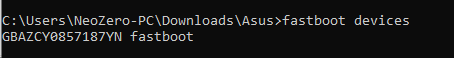
But beside of that command I can't do anything else, the "adb" commands are useless and I'm not sure what happened to the mobile.
Any suggestions will be appreciated 🙂
Thanks!
Model Name: ZS570KL / Z016D
Firmware Version: Not sure, the device was turned off long time 😞
Rooted or not: Not rooted
Frequency of Occurrence: Everytime
APP Name & APP Version (If your issue relates to the app): The phone is not working at all
In addition to information above, please also provide as much details as you can, e.g., using scenario, what troubleshooting you've already done, screenshot, etc.
========================================
Hi guys!
Hope that anyone can help me with this 🙂
The phone was turned off around 5 or 6 months, I charged and right away tries to boot it up, but it never load the OS, is rebooting all the time.
I was able to enter the Fastboot Mode, I installed the ADB tools, and at the CMD I run:
>fastboot devices
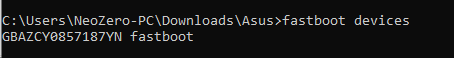
But beside of that command I can't do anything else, the "adb" commands are useless and I'm not sure what happened to the mobile.
Any suggestions will be appreciated 🙂
Thanks!
8 REPLIES 8
Options
- Mark as New
- Bookmark
- Subscribe
- Mute
- Subscribe to RSS Feed
- Permalink
- Report Inappropriate Content
04-11-2020 06:48 AM
i wish to get a strong phone that i can use to stream music from this website metolancer
Options
- Mark as New
- Bookmark
- Subscribe
- Mute
- Subscribe to RSS Feed
- Permalink
- Report Inappropriate Content
07-13-2020 07:17 PM
Having the same problem. Tried to update the firmware and all but it's still not working correctly. My Zenfone is never been rooted and worked perfectly fine for the past 3 years. 😭
Options
- Mark as New
- Bookmark
- Subscribe
- Mute
- Subscribe to RSS Feed
- Permalink
- Report Inappropriate Content
07-13-2020 11:08 PM
Hi friends
Thank you for your asking. Please try following steps to access recovery mode for the Factory Reset:
0. Try to back up your data with USB cable
1. Keep pressing "volume down key"
2. Press "power key" and stop press " power key" once you feel the vibration
3. Still keep pressing "volume down key" and stop press "volume down key" once you enter [Android Recovery] Screen
4. Choose "Wipe data/factory reset">"Factory data reset"
5. "Reboot system now"
#Hardware Reset Guide
https://www.asus.com/support/FAQ/1006346/
Please note that once the steps is completed, all data, apps, settings and personal information will be deleted.
If you have any further queries, please do not hesitate to contact me.
Thank you for your asking. Please try following steps to access recovery mode for the Factory Reset:
0. Try to back up your data with USB cable
1. Keep pressing "volume down key"
2. Press "power key" and stop press " power key" once you feel the vibration
3. Still keep pressing "volume down key" and stop press "volume down key" once you enter [Android Recovery] Screen
4. Choose "Wipe data/factory reset">"Factory data reset"
5. "Reboot system now"
#Hardware Reset Guide
https://www.asus.com/support/FAQ/1006346/
Please note that once the steps is completed, all data, apps, settings and personal information will be deleted.
If you have any further queries, please do not hesitate to contact me.
Options
- Mark as New
- Bookmark
- Subscribe
- Mute
- Subscribe to RSS Feed
- Permalink
- Report Inappropriate Content
07-14-2020 06:12 AM
Hi @Christine_ASUS ,
Thanks for the instructions, but I can't get into the recovery mode, it's always looping over and over, there is any command using ADB or another tool just to send the device into that mode?
Regards,
Thanks for the instructions, but I can't get into the recovery mode, it's always looping over and over, there is any command using ADB or another tool just to send the device into that mode?
Regards,
Related Content
- Play store automatically update apks while set to auto update disable. in ZenFone 10
- RESTORE DATA IN SPECIFIC CASE (RESTAURAR DATA EM UM CASO ESPECÍFICO) in ZenFone 4 Series
- Project Treble implementation in ZenFone 8
- ZenFone 9, Android 12, game genie not supported and bad performance in ZenFone 9
- Bootlooping or stuck on asus logo in ZenFone Max Pro Series
